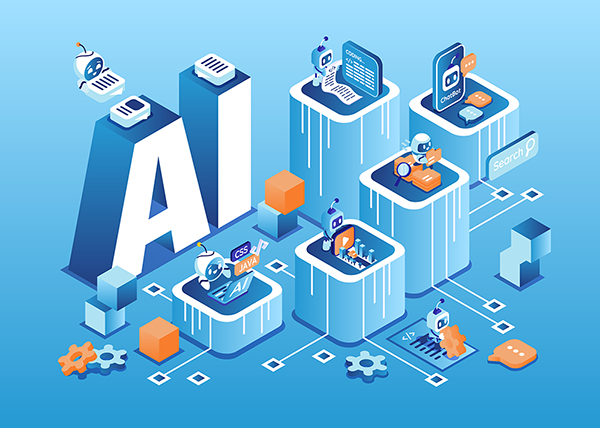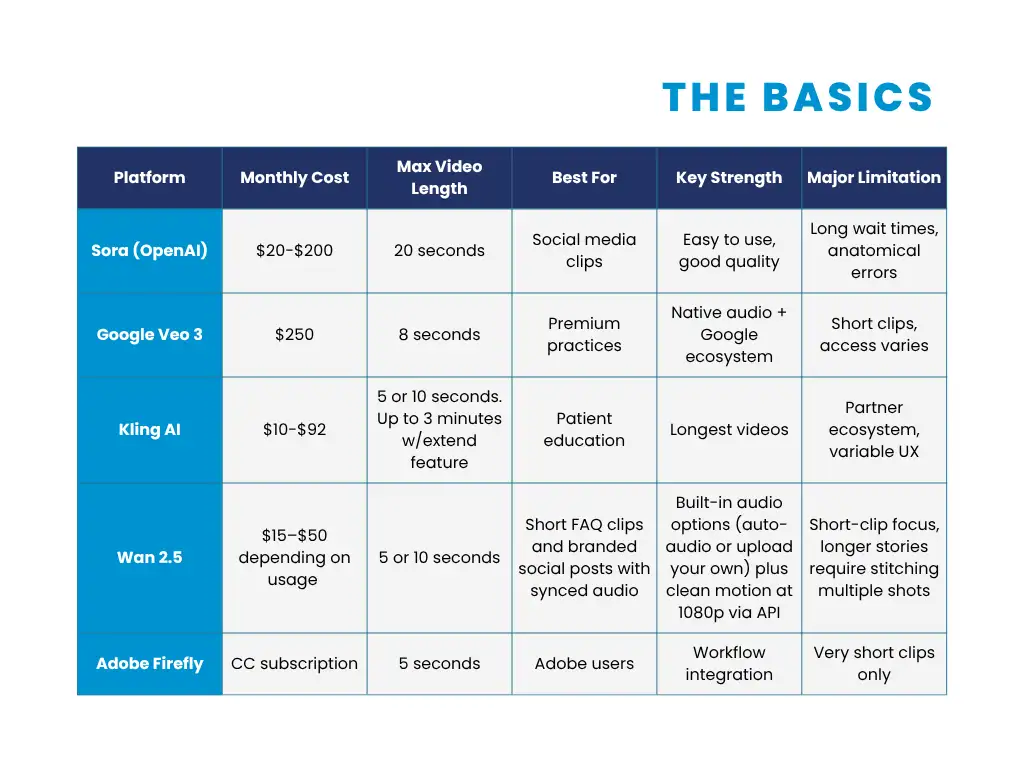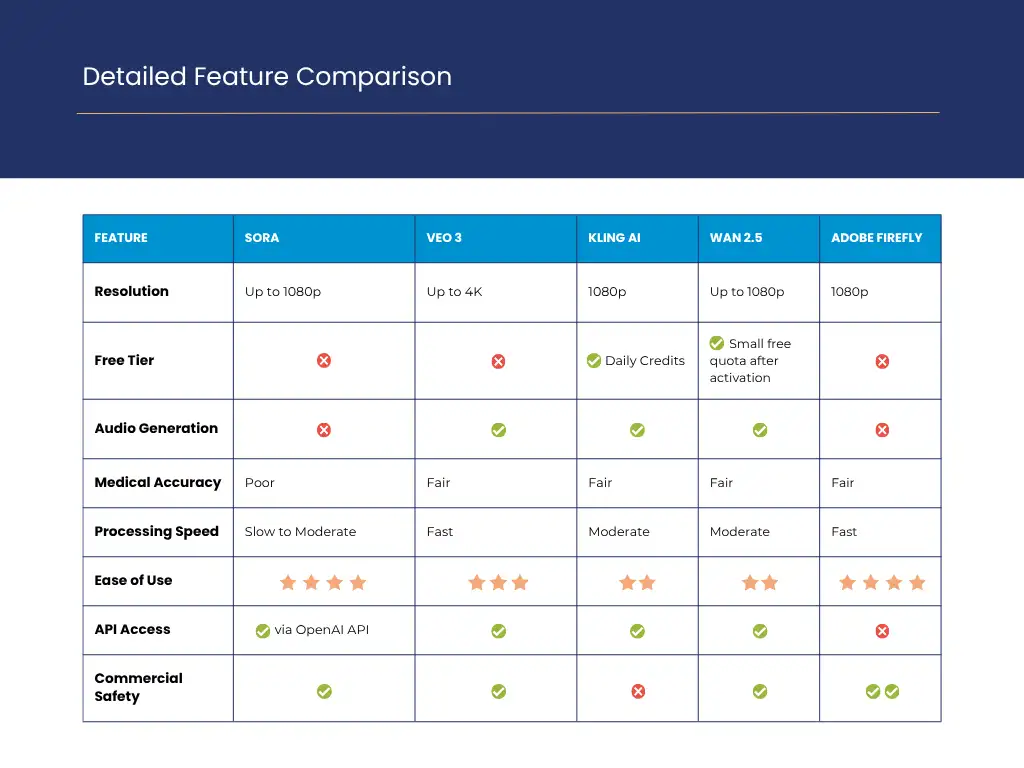AI Video Generators for Dental Marketing: The Reality Behind the Hype
Posted on 10/14/2025 by WEO Media |
Do you want to create professional marketing videos for your dental practice without the $3,000-$5,000 price tag of traditional production? That's the promise of AI video generators… but which platforms actually deliver, and what can they realistically do for healthcare marketing? Keep reading to find out.
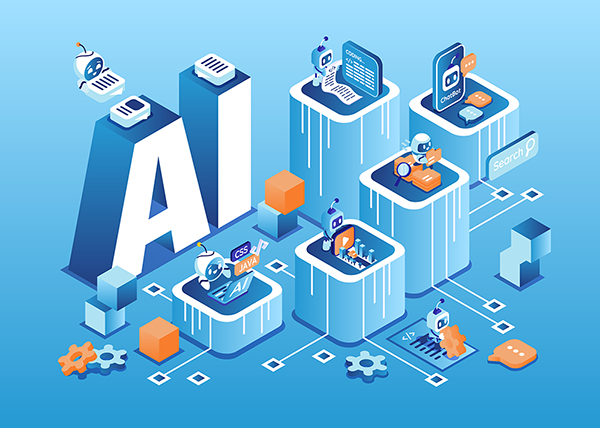 What You'll Learn in This Guide
In this comprehensive analysis, we'll cut through the marketing hype to reveal what AI video generators can actually do for your dental practice (as of Oct. 2025). You'll discover: | • |
The real capabilities and limitations of the top 5 AI video generators (spoiler: they cannot create detailed procedure videos just yet)
|
| • |
Pricing breakdowns from $10 to $250 per month, and what you get for your money
|
| • |
Practical applications that work today: social media clips, post-op how-tos, animated explainers, etc.
|
| • |
Platform comparison table for quick decision-making based on your specific needs
|
| • |
Real Examples that showcase the pros and cons of each video generator in real time
|
| • |
Implementation strategies that successful practices are using right now
|
| • |
Future developments that will transform dental marketing in the next 12-18 months |
Whether you're a solo practitioner looking to compete with larger practices, or a dental group interested in scaling your content creation, this guide provides the unvarnished truth about AI video generation—no inflated claims, just actionable insights based on extensive platform testing.
Introduction: AI Video Generation Is Changing Everything
Picture this: You're scrolling through social media, watching your competitors post engaging video content that attracts new patients like magnets. You know you need video marketing, but the last quote you received from a production company made your eyes water… $3,500 for a two-minute office tour video? It’s a lot.
This scenario plays out in dental practices all the time. The good news? AI video generation technology promises to democratize video creation, making professional-looking content accessible to practices of all sizes. That said, it’s important to understand the reality: These tools are powerful but come with significant limitations that marketing hype often glosses over.
As an accomplished agency and authority figure on the cutting edge of dental marketing, WEO Media is here to give you the unvarnished truth about AI video generators—both good and bad. We’ve put in the work, we’ve spent months researching and testing platforms. And now we’re going to share what we’ve found.
The Video Marketing Imperative: Why Your Practice Can't Afford to Wait
Before we dive into the tools themselves, let's address the elephant in the room: why video marketing has become non-negotiable for dental practices. According to Sixth City Marketing, 71% of people search online when looking for a dentist before scheduling an appointment, and 86% of users say they contacted a dentist after running a search.
The impact of video content specifically is profound. Forbes reports that websites incorporating videos show up to an 80% increase in conversion rates, while Instagram Reels get 40% more engagement than static posts according to Insider Intelligence. These statistics aren't just numbers… They represent real patients making real decisions about their dental care.
Video accomplishes what no amount of written copy can achieve. It humanizes your practice, showcases your technology, and most importantly, helps nervous patients feel comfortable before their first visit.
According to Ruler Analytics, over 70% of consumers use online search engines to research dental treatments and read reviews when looking for a new dentist. Video content provides the transparency and connection these researchers seek.
Enter AI video generators: tools that promise to bridge this gap by creating video content from simple text descriptions or static images. The technology sounds almost magical.
Right now you can type "modern dental office with friendly staff" on numerous AI platforms, and receive a video in minutes. Whether or not it’s good is another story. As with any emerging technology, there’s a development phase, and we’re very much still in it.
Understanding AI Video Generation: What's Really Possible Today
The current generation of AI video tools operates on sophisticated machine learning models trained on millions of hours of video content. These models can understand relationships between text descriptions and visual elements, theoretically enabling them to create any scene you can describe. The keyword here is "theoretically."
In practice, today's AI video generators excel at creating certain types of content while struggling with others. They can produce impressive atmospheric shots (think swooping views of modern offices or abstract visualizations of dental concepts).
They handle simple object interactions reasonably well and can create engaging motion graphics for social media. What they cannot do reliably is generate accurate medical procedures, complex human interactions, or maintain consistency across extended scenes.
This limitation stems from how these models work. They predict what each frame should look like based on the previous ones, but they lack true understanding of physics, anatomy, or medical procedures.
When you prompt an AI to show a "dentist performing a root canal," it might generate something that vaguely resembles a dental procedure but lacks the accuracy necessary for patient education.
Understanding these constraints is crucial for setting realistic expectations. AI video generators, as of right now, are tools for enhancing your marketing efforts, not replacing professional medical videography entirely. With this context in mind, let's examine the leading platforms and what they actually deliver.
Sora by OpenAI: The Pioneer with Growing Pains
OpenAI's Sora burst onto the scene with impressive demonstrations that captured imaginations worldwide. The promise was tantalizing: create cinema-quality videos from text descriptions. The reality, as users have discovered since its December 2024 public release, is somewhat different.
The platform operates through a web interface at sora.com, available to ChatGPT Plus ($20/month) and Pro subscribers ($200/month). Officially, ChatGPT Pro and Plus tiers both come with unlimited generations for images and videos, making it a great option for most practices, regardless of size and marketing needs.
That said, some Plus users have reported rolling usage limitations when they try to generate more than 50 images within a 3 hour period. Pro subscribers get significantly more capacity and higher resolutions, but even they have reported wait times during peak usage.
With a Pro subscription, Sora can generate videos up to 20 seconds long at resolutions up to 1080p. With a Plus subscription, it can generate videos Up to 5s at 720p or 10s at 480p.
The quality can be impressive, particularly for atmospheric or conceptual content. Want a video of a modern dental office with sunlight streaming through windows? Sora can deliver. Need a precise demonstration of proper flossing technique? That's where things get complicated.
What makes Sora particularly challenging for dental marketing is its inconsistency with human anatomy and medical accuracy. Users report generated videos showing dentists with extra fingers, dental tools that morph mid-procedure, and treatment rooms that defy the laws of physics. While these quirks might be acceptable for artistic projects, they're problematic for healthcare marketing where accuracy builds trust.
The platform does offer useful features like a storyboard mode for creating multi-scene videos and the ability to blend or extend existing footage. These tools show promise for creating patient testimonial-style content or office tour videos, where perfect accuracy is less critical than emotional impact.
For dental practices considering Sora, the key is understanding its sweet spot: conceptual and atmospheric content that enhances your marketing without requiring medical precision. Think of it as a tool for creating engaging social media clips, website background videos, or mood-setting content for waiting room displays.
The newer Sora 2 (released late September 2025), currently has a maximum video length of 10 seconds and supports ultra-high 4K resolution and synchronized spatial audio. Sora 2 is supposed to offer improved physics simulation, better frame consistency, and multi-shot narrative capability for longer, coherent video storytelling.
Currently, the Sora 2 API is not publicly available but is planned for release soon. Access to Sora 2 is available via a dedicated website (and invite code), iOS app, and subscription plans like ChatGPT Plus and Pro, which impose limits on video durations and credit usage.
Google's Veo: The Ecosystem Play with Premium Pricing
Google's approach to AI video generation reflects the company's broader strategy: deep integration with existing services and a focus on enterprise-grade reliability. The Veo family of models—now including Veo 2 and the audio-capable Veo 3—offers impressive capabilities for clips that are ~8-seconds by default.
Veo 2 represents the sweet spot for many users, offering high-quality video generation with improved realism and understanding of cinematography. The model excels at maintaining consistent lighting, realistic camera movements, and coherent scene composition. For dental practices, this translates to professional-looking office tours and atmospheric content that genuinely enhances brand perception.
The game-changer, however, is Veo 3's ability to generate synchronized audio alongside video—a first among publicly available models. Imagine creating a patient education video where the AI not only generates the visuals but also adds appropriate background music, ambient sounds, and even basic narration.
Whether or not it’s “worth it” for your practice largely comes down to budget.
Google's Veo 3 pricing in 2025 typically offers two main subscription plans:
| • |
Pro Plan: $19.99/month (first month free with credit card), includes about 1,000 credits monthly. This allows roughly 50 fast mode videos or 10 high-quality videos per month. It includes 2TB cloud storage, some API access, and is well suited for creators needing professional results with regular video generation.
|
| • |
Ultra Plan: $249.99/month (first 3 months 50% off), includes 12,500 credits monthly and much larger storage (30TB), with full Veo 3 access, ideal for high-volume creators or enterprise usage needing up to 125 high-quality videos monthly. |
In addition to subscriptions, Veo 3 can be accessed through consumer apps (Gemini, Flow), developer APIs (Google Cloud Vertex AI), and some third-party platforms with varying prices usually based on credits or pay-per-second of video generated. Google also recently slashed the API generation price: Veo 3 with audio is now $0.40 per second (down from $0.75), and Veo 3 Fast is priced at $0.15 per second with audio.
For a single location dental practice, the Pro plan should suffice if video production needs are moderate—such as creating educational or promotional clips for social media regularly. The monthly pricing is reasonable for consistent usage without needing heavy technical integration.
However, for only occasional video needs, pay-as-you-go API or third-party services might be more cost-effective.
Larger enterprises with multiple marketing campaigns, extensive content production, and teams will likely benefit more from the Ultra plan or enterprise plans that allow bulk usage, multiple project management, and higher storage.
The platform's integration with Google's broader ecosystem means easy incorporation into Google Ads campaigns, YouTube channels, and Google My Business profiles. For practices already invested in Google's marketing tools, this integration provides genuine workflow advantages.
The platform's limitations mirror those of other current-generation AI video tools: struggles with complex medical procedures, occasional anatomical inaccuracies, and the inability to generate extended narrative content. However, Google's approach to safety and content moderation means fewer completely unusable outputs compared to some competitors.
 Kling AI: The Dark Horse with Surprising Capabilities
China’s Kuaishou launched Kling as a text-to-video model built for complex motion and plausible physics. The company’s initial announcement (June 10, 2024) said Kling could generate videos up to two minutes at 1080p/30fps, with multiple aspect ratios and strong spatiotemporal modeling.
Since then, however, the public, user-facing limits have been tightened. In mid-2024 Kuaishou changed the maximum single text-to-video duration for ordinary users to 10 seconds (creators can still stitch multiple clips for longer sequences).
Through an extension feature, users can combine multiple segments to create seamless videos of up to approximately 3 minutes total length, significantly surpassing standard video duration limits in the AI video space. This workflow enables creation of comprehensive content in a cohesive and continuous manner.
It’s best at realistic office or product-style B-roll where believable motion matters more than fine anatomical detail. Kling’s model family is explicitly designed for complex motion and physical plausibility.
Kling AI also stands out with its motion brush feature that offers precise control over movement within scenes (useful to illustrate, for example, how Invisalign shifts teeth gradually). There are also Lip-sync capabilities that can work well, but users do report intermittent failures or filters that block certain audio uploads until patched. Treat it as “available, sometimes finicky.”
Pricing is based on a credit system accessible via several subscription tiers:
| • |
A free tier grants daily credits for experimentation with shorter videos and watermarked outputs.
|
| • |
Paid plans range from approximately $7 to $65 per month, granting higher monthly credit allowances, watermark removal, faster processing, video extension, image upscaling, and priority support.
|
| • |
The Premier tier at around $65 monthly provides upwards of 8,000 credits, allowing robust video production volumes affordably compared to traditional methods. |
While the interface and documentation primarily target Chinese users resulting in occasional language and payment friction for international customers, many users consider these manageable given Kling's capabilities. Some users highlight concerns about data privacy given the platform’s hosting origins, which should be weighed by organizations sensitive to regulatory compliance.
In September 2025, Kuaishou released Kling 2.5 Turbo, cut generation costs, and disclosed unit pricing of 25 credits per five-second 1080p clip (down from 35), signaling that short-clip workflows remain the norm even as quality, controllability, and consistency improve.
For dental and other small to mid-sized practices, Kling AI offers a uniquely valuable tool to create engaging, marketing video content without severe clip length limitations. The combination of extended video length possibilities, creative control tools, and an affordable pricing model makes Kling AI an attractive choice compared to other AI video generation platforms.
WAN 2.5 (Alibaba): Short clips with native audio and clean motion
Alibaba’s WAN 2.5 may not have the name recognition of OpenAI or Google, but it offers something practical that most competitors still lack: flexibility. Like VEO 3, it offers the ability to generate both video and audio together. What makes WAN 2.5 notable is that you can let it generate audio automatically or let you upload your own track to sync, which is especially useful for marketing clips where narration or brand-specific sound design matters.
With WAN 2.5 you can create 5–10 second clips at 480p, 720p, or 1080p, complete with auto-generated sound effects or synchronized voice tracks you upload yourself. That makes it especially useful for social media posts, website stingers, or quick FAQ snippets where polished audio matters as much as visuals.
The model supports both text-to-video and image-to-video workflows. For example, you can start from a single office photo and generate a short animated intro clip, or type a descriptive prompt and get a 5–10 second branded video with synced narration. For dental practices, that means WAN 2.5 can handle short, clear assets like:
| • |
A “how to prep for whitening” clip with a voiceover baked in.
|
| • |
A quick waiting-room welcome video starting from a still image of your lobby.
|
| • |
Bite-sized patient FAQs formatted for Instagram Reels or YouTube Shorts. |
Pricing is usage-based through Alibaba Cloud’s Model Studio, with preview rates at $0.05/s (480p), $0.10/s (720p), and $0.15/s (1080p). A small free quota is included when you activate the model, but serious use requires pay-per-second billing. Third-party hosts may wrap WAN 2.5 into their own plans at different price points.
Limitations mirror those of other AI video platforms. WAN 2.5 is designed for short clips only—you’ll need to stitch multiple shots if you want anything longer than 10 seconds.
And like every AI video model available today, it should not be used for procedure demonstrations or anything requiring medical precision. Instead, think of WAN 2.5 as a way to quickly produce polished, branded micro-content that complements your larger marketing campaigns.
Adobe Firefly: Playing It Safe in Beta
Adobe’s Firefly Video Model is in public beta inside the Firefly web/desktop apps and ties directly into Creative Cloud workflows (Photoshop, Premiere Pro, Express). It’s positioned as commercially safe, with Adobe stating that Firefly models are trained on content it has permission to use (e.g., Adobe Stock and public-domain material) and that outputs carry Content Credentials for transparency.
Generation limits and quality. Firefly’s Generate Video currently creates clips up to 5 seconds, with 1080p supported in the public beta. This is meant for quick B-roll, social snippets, and intros you’ll finish in Premiere/Express rather than long spots.
Generative Extend in Premiere Pro. If you already edit in Premiere, Generative Extend can add up to 2 seconds of video and up to 10 seconds of audio to existing shots—handy for timing fixes, trims, and smoothing transitions. It’s powered by Firefly, labeled on the timeline for auditability, and consumes generative credits.
Pricing and credits: Firefly now has standalone plans that include generative credits for video features. Current plan page examples:
| • |
Firefly Standard ($9.99/mo) and Pro ($19.99/mo) list monthly credits and note you can “generate up to” a set number of five-second videos (exact count depends on resolution/feature mix).
|
| • |
Firefly Premium ($199.99/mo) includes 50,000 credits and unlimited access to Generate Video across Firefly apps.
| • |
Adobe’s Generative Credits FAQ also documents per-second credit costs (e.g., Generate Video at 1080p/24fps = 100 credits/second, Generative Extend at 1080p/30fps = 125 credits/second). |
|
Practices can use Firefly for polished 5-second stingers, website hero loops, and social cut-ins you’ll fine-tune in Premiere/Express—then use Generative Extend to fix small timing gaps. Keep clinical content (procedures) to live-action footage. Like its peers, Firefly isn’t meant for medically precise demonstrations.
At-a-Glance Comparison: AI Video Generators for Dental Marketing
The Basics
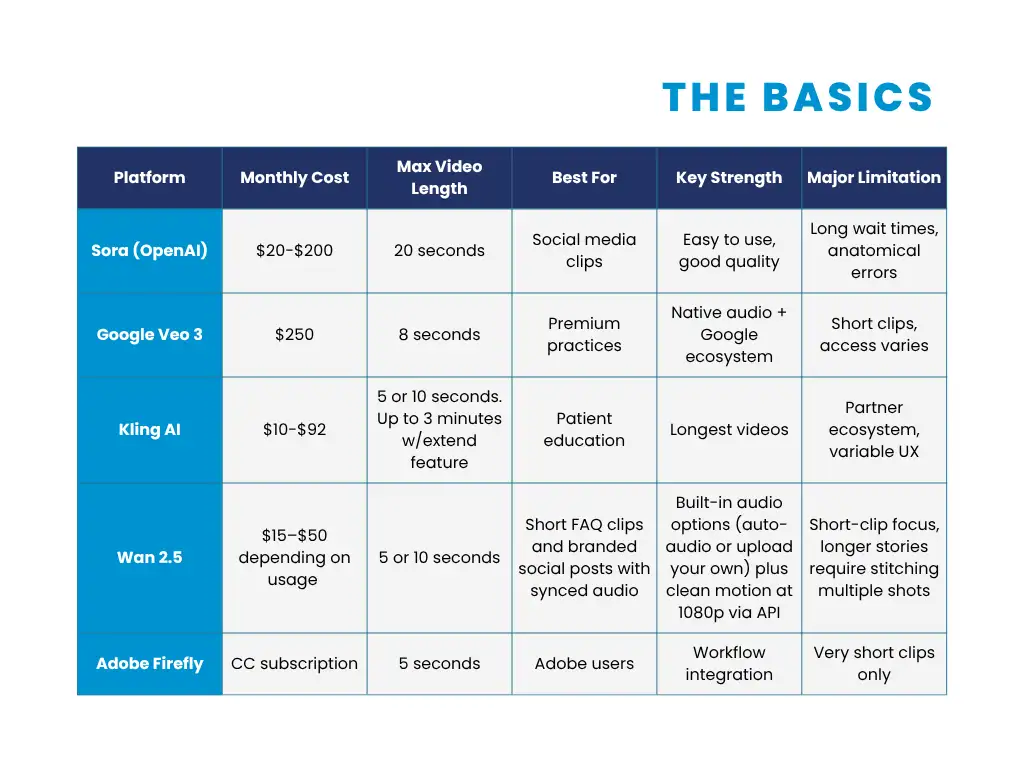
Detailed Feature Comparison
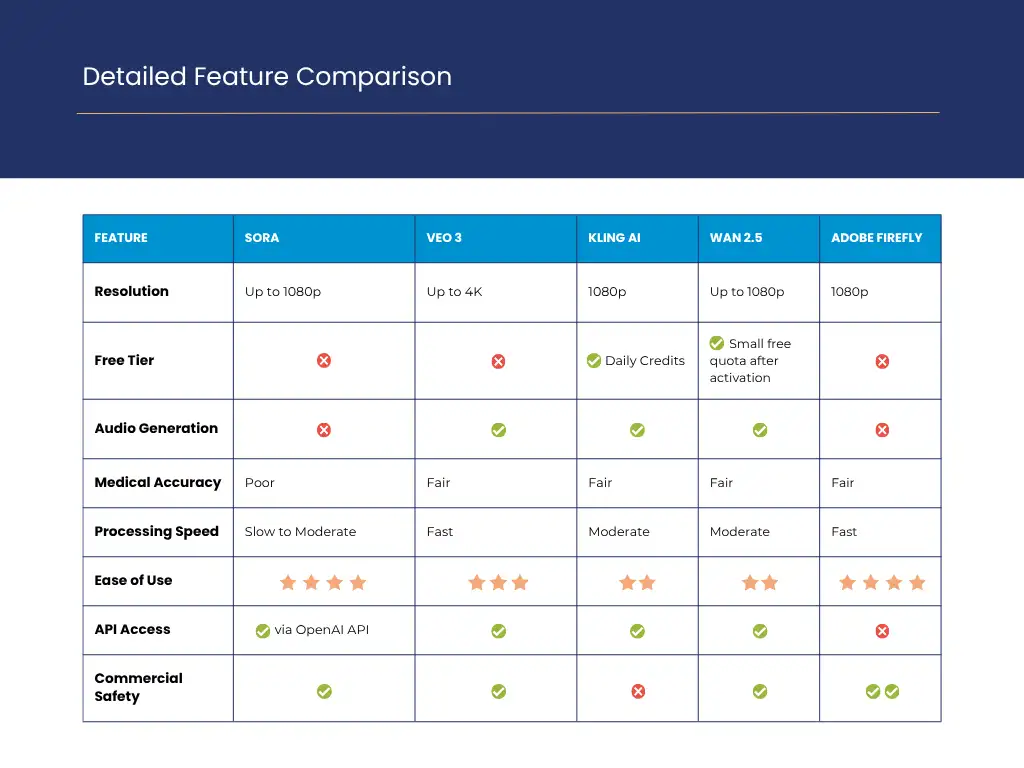
See It In Action: Real AI-Video Examples
You’ve read about them, now take a look at each generator in action with these real examples!
Practical Implementation: Making AI Video Work for Your Practice
Understanding platform capabilities is only the first step. Successfully implementing AI video generation in your dental marketing requires strategic thinking about how these tools fit into your overall marketing plan.
Start by identifying your video marketing gaps. Do you need regular social media content? Patient education materials? Website background videos? Different platforms excel at different content types. Sora and Firefly work well for short social media clips. Kling's extension feature might be better suited for patient education, etc.
Set realistic expectations with your team. Current AI video generators cannot replace professional videography for critical content like detailed procedure demonstrations or high-stakes marketing campaigns. They excel at supplementing your video marketing efforts, not replacing traditional production entirely.
Develop a prompt library specific to your practice. Through experimentation, you'll discover prompt formulations that consistently generate usable content. Document these successful prompts and share them with team members responsible for content creation. This institutional knowledge becomes increasingly valuable as you scale your video marketing efforts.
Consider the total cost of ownership beyond subscription fees. Factor in staff time for prompt experimentation, reviewing outputs, and potential post-processing. While AI video generation is cheaper than traditional production, it's not free when you account for the human effort required to generate truly useful content.
Looking Forward: The Future of AI Video in Dental Marketing
The current generation of AI video tools represents the beginning, not the end, of this technological revolution. Improvements in model capabilities, processing speed, and medical accuracy are coming rapidly. Within 12-18 months, we'll likely see models capable of generating medically accurate procedure demonstrations and extended patient education content.
Integration with other AI technologies will expand possibilities further. Imagine combining AI video generation with personalized patient data to create customized treatment explanation videos. Or using AI voice cloning to have your actual voice narrate AI-generated visual content. These capabilities exist in isolation today but will converge into comprehensive content creation platforms.
For dental practices, the question isn't whether to adopt AI video generation, but when and how. Early adopters gain experience and competitive advantage, but they also navigate more limitations and technical challenges. Waiting for more mature technology means easier implementation but potentially missing years of enhanced marketing effectiveness.
Making Your Decision: A Practical Framework
Choosing the right AI video generator for your dental practice depends on several factors. Budget obviously matters—Veo 3's $250 monthly fee puts it out of reach for many practices, while Kling's $10 starter tier makes experimentation accessible. But cost is only one consideration.
Evaluate your technical comfort level honestly. Platforms like Kling offer more power but require more expertise. Simpler tools like Sora provide easier entry points but with less control over outputs. There's no shame in starting simple and upgrading as your comfort grows.
Consider your existing technology stack. Adobe users benefit from Firefly's integration. Google-centric practices might find Veo's ecosystem connections valuable despite the price. Standalone tools like Kling offer flexibility but require managing another platform.
Most importantly, align your platform choice with your marketing goals. If you need regular social media content, any platform's basic tier might suffice. For comprehensive patient education videos, Kling's extended duration becomes crucial. For professional campaign videos, Wan 2.5’s advanced features justify its learning curve.
 Taking Action: Your Next Steps
The democratization of video marketing through AI is real, but it requires thoughtful implementation to deliver value. Start small—choose one platform and commit to creating five videos over two weeks. This focused experimentation will teach you more than hours of research.
Document what works and what doesn't. Which prompts generate usable content? What post-processing is typically required? How much time does the complete workflow actually take? This data guides your decision on whether to expand your AI video efforts or explore alternatives.
Remember that AI video generation is a tool, not a magic solution. The most successful dental practices will combine AI-generated content with traditional video production, using each approach where it excels. AI might create your social media clips and website backgrounds, while professional videographers handle your cornerstone practice overview and complex procedure demonstrations.
The practices winning with video marketing in 2024 aren't necessarily those with the biggest budgets or the most advanced technology. They're the ones taking consistent action, learning from results, and adapting their approach based on what actually moves the needle for their patient acquisition and retention goals.
AI video generation for dental marketing has moved from science fiction to practical reality. The tools available today, while imperfect, offer genuine value for practices ready to invest time in understanding their capabilities and limitations. Whether you start with Sora's simplicity, invest in Kling's extended capabilities, or dive deep into Google’s AI ecosystem, the key is starting.
Your competitors are already experimenting with these tools. The question isn't whether AI video generation is ready for dental marketing—it's whether your practice is ready to embrace the future of content creation. The tools are here, the opportunity is real, and the time to act is now.
Schedule a Consultation With One of Our Marketing Experts
If you’re ready to take your marketing to the next level, or you’d like to learn more about how to fully optimize today’s AI tools, our team is here to help!
Talk to one of our Senior Marketing Consultants today to see how your marketing stacks up! No strings attached. Just a free consultation from experts in the industry.
FAQs: AI Video Generation
What should I avoid so I don’t mislead patients?
Avoid anything that could blur the line between AI concept and your real practice. That means no AI-generated “staff,” “patients,” or interiors represented as genuine. A good rule of thumb: if it looks like a real space, add a clear label like “Conceptual Animation.”
Instead, lean on visuals that communicate ideas, not environments — such as animated icons, abstract 3D objects (e.g., aligners snapping onto a stylized model), or kinetic text. This keeps your marketing ethical and transparent, while still visually engaging. It also helps you avoid regulatory or brand trust issues that can arise from AI imagery that looks “too real.”
Which platforms support native audio vs. silent clips?
| • |
Native audio + video in one pass: Google Veo 3, WAN 2.5, Sora 2
|
| • |
Silent by default (add audio in post): Sora, Kling, Adobe Firefly.
If you plan voiceover, either choose a model with built-in audio sync (Veo 3 / WAN 2.5) or plan a simple post workflow (VO + stock SFX). |
Is medical accuracy good enough for procedure videos?
Not yet. Even the best AI models struggle with precise anatomy and instrument handling. Hands, mirror angles, and tool reflections can distort or merge, which makes AI unsuitable for procedural education or anything showing treatment detail.
That said, AI can be excellent for patient education concepts: visualizing how clear aligners fit, showing a tooth’s structure, or explaining post-op care steps with clean motion graphics. Use it to make topics like “how fluoride strengthens enamel” or “what to expect during a cleaning” visually digestible without pretending it’s real footage.
How do I keep brand consistency if clips are short?
Think of each AI video as a tile in a mosaic: individually short, collectively cohesive. Build a micro-brand system you apply to every render:
| • |
Two core brand colors + one accent color.
|
| • |
A single sans-serif font family.
|
| • |
Consistent transitions (e.g., fade-in/out or quick slide).
|
| • |
A standard outro with your logo, CTA, and URL. |
This creates instant brand recognition. Even if AI changes lighting or texture slightly from clip to clip, your typography, palette, and end-card lock the brand identity. Many practices now maintain a “video brand kit” doc alongside their prompt library to make this plug-and-play.
How do I measure if this is actually working?
Treat AI video performance like any other campaign metric: define one clear goal per post.
| • |
For Reels/TikTok: watch-through rate, profile taps, or DM inquiries.
|
| • |
For paid ads: conversions or call clicks.
|
| • |
For website embeds: time on page and scroll depth. |
Use UTM parameters on every link so you can tie performance back to specific clips. Try simple A/B lift tests (same video, different CTA or thumbnail) to see what moves patients to act. Keep one experimental variable per week — it’s easier to learn what truly works.
What production mistakes waste the most time?
AI generation rewards specificity. Common pitfalls:
| • |
Vague prompts like “make a cool dental video.”
|
| • |
Overly clinical detail (e.g., “a dentist performing an extraction”) — models can’t do that accurately yet.
|
| • |
Too much text on-screen — limit to 6–10 words per beat.
|
| • |
Overlength — anything past 10 seconds tends to break flow and balloon rendering time.
|
| • |
Skipping captions — always include text for silent autoplay on social. |
Start small: one clear message per clip, one scene, one CTA. You’ll iterate faster and waste fewer credits.
What about HIPAA and consent?
AI video tools still follow standard marketing ethics:
| • |
Never include or imply PHI (Protected Health Information).
|
| • |
No patient likeness, x-rays, or treatment data tied to an identifiable person.
|
| • |
Don’t upload real patient content for “AI enhancement.” |
Keep a simple content log noting what was generated, where it’s used, and who approved it. This satisfies internal compliance and makes auditing easy if questions arise.
When should I still hire a videography crew?
Use professionals whenever authenticity, precision, or emotion matter most:
| • |
Doctor introductions or team culture videos.
|
| • |
Real patient testimonials with signed consent.
|
| • |
Community involvement or event coverage.
|
| • |
Any clinical explainer requiring procedural accuracy. |
AI video is phenomenal for supplemental marketing — daily content, short hooks, ads, or web loops. But for brand-defining footage (the faces, stories, and hands of your practice), a human crew still wins on trust and nuance. |
|