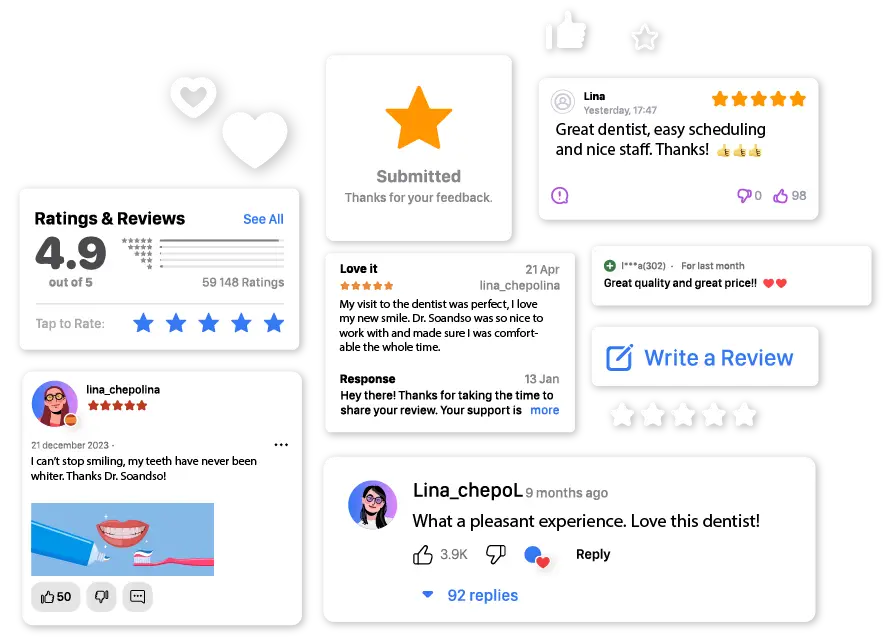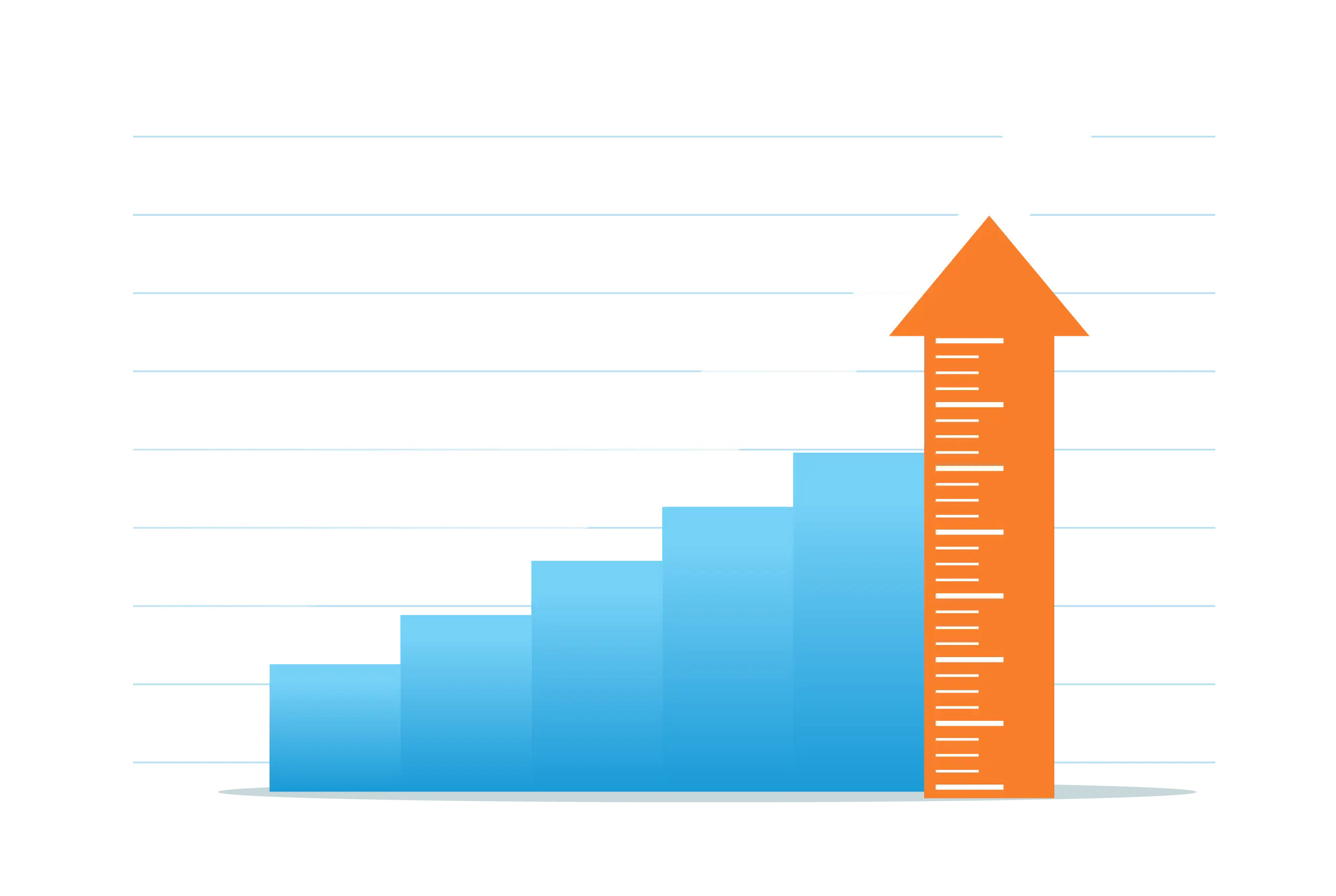Attract More Patients, Increase Revenue, and Build Your Brand
We can show you how. We are a full-service dental marketing agency and work with all dentists and specialists. We are dedicated to getting you more of the right kind of patient.
Get Your Free Marketing Analysis
How Do You Get New Patients from Google?
If you would like to attract more patients through Google, you have come to the right place. Google’s search algorithms are constantly evolving, which makes staying ahead of the curve a difficult task for any doctor. WEO Media can help you navigate the complexities of online dental marketing, and take your practice to new heights!
In short, attracting more patients involves three major components: SEO, PPC, and reviews. Search engine optimization (SEO) will put your practice at the top of Google’s ranking system, leading to a substantial increase in your website traffic. Our premium SEO services can help you optimize your website’s code, content, and structure using a wide variety of proven techniques.
PPC, or pay-per-click, is a marketing strategy that places paid advertisements at the top of major search engines like Google. Along with our premium SEO services, a PPC campaign can drastically magnify your online visibility, which leads to more patients, and subsequently, more patient reviews.
Online reviews are the third pillar of attracting more patients. Generating positive, thoughtful reviews on major sites like Google, Facebook, Healthgrades, and Yelp can drive more patients to visit your practice. At WEO Media, we offer Reputation Management, a unique and influential service that improves your digital footprint.
How Do I Turn Website Visitors into New Patients?
Driving traffic to your website is important, but turning those visitors into new patients is the ultimate goal. WEO Media can help you improve your patient acquisition rate using a variety of methods, from premium SEO to a stunning, well-designed website. In the end, it all comes down to establishing trust, familiarity, and identifying commonalities.
In the past, word-of-mouth referrals were generally considered the best way to establish trust within your community. When a current patient refers a friend or family member to your practice, you are likely to get that business. These days, generating positive online reviews is just as important to establishing trust and attracting new patients.
A sleek website is just one of the many facets of online dental marketing. Without a personal connection, a website visitor may feel less inclined to schedule an appointment. Social media, educational videos, blogs, live chats, and testimonial pages allow you to establish a sense of familiarity with potential patients before they even visit your practice.
In sales, the most important step of the process is identifying commonalities. The same principle applies to patient acquisition. Whether you’re a general dentist or dental specialist, targeting the right market, local or otherwise, can connect you with patients that need your services.
How Do People Choose a Dentist?
Effective dental marketing should accomplish two things: drive more traffic to your website and bring in new patients. Growing your practice also involves understanding how and why people choose their dentist. It all begins with consumer psychology and developing trust.
At WEO Media, we specialize in a wide range of services, from premium SEO to social media marketing to PPC advertising campaigns. Understanding consumer psychology, a potential patient’s wants and needs, can maximize the effectiveness of these services. Our job is to help you develop a powerful, unique brand that targets your key demographic.
These days, most people turn to the internet when deciding on a new dentist. In other words, a potential patient may be more inclined to schedule an appointment with the proper online marketing. A strong online reputation, which primarily comes from patient reviews on major websites, can substantially increase your website traffic.
Once they reach your site, turning these visitors into new patients involves developing trust. People are more likely to choose your office if you establish a familiar, personal connection with them through testimonials, videos, and brand-driven content. We want them to realize you are the ideal choice for their dental needs!
How Do I Get More of the Right Kind of Patient?
Driving more traffic to your website is important, but attracting the right kind of patient is key. Finding patients dedicated to continuous, high-quality dentalcare can help your practice flourish! Sustainable growth with high-value patients is much more lucrative than attracting “price shoppers” who schedule infrequent appointments.
We here at WEO Media can help you find the right kind of patients through supreme dental marketing techniques. Ultimately, these techniques are designed to help you stand out from the crowd, and establish your position as a top-tier dentist.
Before we can attract the right kind of patient, we need to know who you are targeting and what they want. Once we better understand you target demographic, we can narrow focus, and tailor your plan to attract those high-value patients.
A high-value patient is more likely to choose a dentist they deem suitable for their individual needs. For instance, testimonials and educational videos help lay the groundwork with a potential patient, and instill confidence in your dental practice. We want to illustrate why your office is top tier for patients that want the very best!
What Types of Marketing Should I Avoid?
Dental marking works wonders when it is right, and falls flat when it is not. For this reason, finding the right company to help with your marketing needs is of vital importance. As a 4x winner of Best of Class Technology award for websites and online marketing, WEO Media may be the ideal solution!
If you are currently looking to boost your practice, we have a few tips for a better experience. Be sure to avoid one-person operations and “big-box” agencies. Establishing a strong internet presence is a job that is far too complex for any one person. The WEO team is just that—a team! From SEO to website building to social media management, our team of award-winning specialists has got you covered!
Large agencies that flash big brand names, like Nike and Ford, often times spread themselves too thin to provide quality service. You want to find a smaller company, one that specializes in your niche, and puts your needs first. Using a company that understands the intricacies of the dental industry ensures you stay ahead of the latest trends, and avoid the typical pitfalls.
Is There Even a Difference Between Local SEO and Dental SEO?
In today’s internet-driven world, potential patients should be able to find your practice online with ease. Search Engine Optimization, or SEO, is a dental marketing technique that organically improves your ranking on major websites like Google. Their algorithms favor sites with unique content, targeted keywords, and well-structured pages, among other factors.
Good SEO should place your practice at the top of Google’s search results, driving more visitors to your website. The goal is to attract and secure high-value patients. Maximizing your potential growth involves both local SEO and dental SEO, but what is the difference between the two?
In the theory, local and dental SEO are essentially the same, with a few key differentiators. As an industry leader, WEO Media can help you better understand and utilize these differences for optimal results. Ultimately, it comes down to four main factors: niche-specific testing and research, consumer psychology, quality backlinks in the dental industry, and patient-focused web design.
Local SEO is designed to help people in your area find your practice, often using patient reviews and verified listings in local directories. We may also target certain local keywords in metatags, headings, and unique content throughout your site.
Dental SEO is geared more towards informational, distinct, and authoritative content using dental-related keywords. For instance, a page about implants will help your site rank higher when a potential patient using that keyword in Google. A well-balanced mix of local and dental SEO is ideal!
Can Reviews Really Get Me More Patients?
Before the internet age, word of mouth was one of the best ways to attract more patients to your practice. It is now a universal truth that your online presence is vital to the success of your business, especially patient reviews. Generating positive online reviews can lead to significant growth with the right kind of patient.
In short, happy patients leave positive reviews. Our research also shows that a patient leaves reviews more often if they found your practice through a major search engine like Google. Many of these potential patients are also new to the area, which is why they turn to the internet for help. In other words, generating positive reviews can produce a snowball effect that drastically increases your patient acquisition rate.
It’s helpful to think of patient reviews as the digital equivalent to word of mouth. Having a significant amount of positive reviews on sites like Google, Facebook, Yelp, and Healthgrades can greatly influence a potential patient. Your website visitors are more likely to schedule an appointment if they feel confident your practice is leaving people satisfied!
WEO Media offers a unique and effective service called Online Reputation Management. This service is designed to generate more positive reviews, and decrease the importance of any negative reviews. If you want a more powerful online presence, our award-winning team can help!